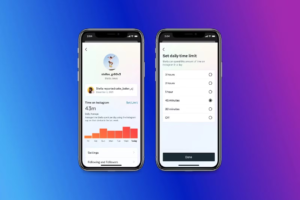Every entrepreneur can attest that managing a business is hectic and comes with responsibilities that are as torturous as juggling flaming torches while riding a unicycle at the same time. This is especially true when tracking time for your employees. Whether you need to keep track of an on-site team or remotely based workers, having the right tools for tracking time can greatly assist in boosting productivity or lead to total inefficiency. It can be hard deciding where to begin given the multitude of solutions available in today’s fast-moving world filled with technological alternatives. Let’s take a fresh yet creative look at my guide to US employees’ time tracking with multiple resources, bathed in my experience, rounding it out with practical advice so that everyone finds their perfect solution.
Start with Well-Researched App Reviews
When I developed a requirement for streamlining contact hours for my small business consulting firm, I struggled when sifting through options due to the large number of apps that promised revisions to workflows. To make life easy, app reviews were helpful as they provided insightful summaries of how well-known apps performed instead of trying each one. One such example articulating comprehensively is Forbes Advisor’s article “Best Employee Time Tracking Apps Of 2025, Best Time Clock Software,” which focused on top industry trends, evaluating their strengths, weaknesses, pricing plans, and sorting features like geofencing or payroll integrations.
User reviews that compare options across multiple criteria are especially useful. Pay attention to feedback that includes user testimonials on important facets, like overall satisfaction, usability, or growth potential. Personally, I remember spending countless hours trying to find apps compatible with the payroll system I was using until I came across Forbes’ comparison table. Such resources are incredibly useful as they can save a lot of time during the narrowing-down process.
Explore particular industry blogs for niche recommendations.
Every industry has its own unique quirks and problem areas, which is why tracking one’s time efficiently is very subjective. Focus on niche-specific blogs instead of generic reviews from broader topics, as they might miss critical details when compared to specialized literature. For example, in construction projects, GPS tracking for field staff is incredibly helpful for productivity and working efficiency. Focused blogs usually cater to certain industries, which is why I highly regard Teamwork’s blog because it centers around project management.
Looking at The Digital Project Manager will give you insights oriented solely towards creative professionals and tech teams, thanks to their tailored literature still focused on their niche field. These posts tend to pay special attention to functions related to remote work shifts and project-based billing, which was really helpful back when I managed a hybrid team. Look for posts centered around mobile demand responses that list features such as offline accessibility and tailored trackability.
Use time tracker software for in-person evaluations.
Nothing beats actual hands-on experience when it comes to testing time tracker software. Most apps offer free trials or freemium plans, like the Controlio app, which allows users to test its features before committing. While testing Controlio for my team, I was able to uncover some productivity issues through the admin tasks with its screenshot and dashboard features.
To maximize your workflow with top-rated apps, ensure you sign up for all available trials. You can explore automated timesheets, facial recognition login, and Slack and other tool integrations. After switching from a different “great” app to one that was well-reviewed, I learned how important it is to try the app out in practice first. Giving yourself around 14-30 days of trial ensures that you are not rushed to make a decision.
Maximize User Communities for the Most Honest Feedback
Using Capterra or G2 user reviews is like eavesdropping on real-world experiences, and most users share their opinions on things they have had an experience with, not just guesses. A user comment on G2 confirming poorer mobile GPS accuracy was very helpful as it validated my suspicions about real-time workforce tracking systems, allowing me to choose a better option elsewhere (as long as they don’t overcharge for low-quality services). Not only do these platforms allow users to filter reviews by company size or industry, but they also enable business-to-business feedback exchange for accurate suggestions ideal for them.
Check LinkedIn groups and Reddit forums for stories shared by managers about their experiences with time tracking. There was a Reddit thread where someone was singing praises about shared device kiosk modes, and it reminded me of my client’s retail store. The beauty of user ecosystems is the wealth of invaluable knowledge that lies far beyond polished ads.
Make Sure You Don’t Skip the Legal and Compliance Sections
Time-tracking tools ensure productivity, but they also help track adherence to US labor laws. Resources like the Department of Labor website or SHRM’s guides clarify rules on overtime, breaks, and record-keeping. While setting up time tracking for a restaurant client, I made sure through SHRM articles that their app accurately monitored meal break allowances to sidestep legal issues down the line.
Look for audit trails or data security features that explain how compliance is built within devices. Reviews mentioning GDPR compliance or SOC 2 certification provide extra reassurance. I was able to protect myself from risk when one client faced a labor audit. Our app’s reports were irrefutable—no gaps in evidence.
Final Note: Know Your Time Tracking Sweet Spot
Picking a time tracking solution doesn’t have to be like solving a Rubik’s Cube. A combination of reviews, blog and industry articles, user opinions, app trials, and compliance resources will lead you to the most ideal solution. As I learned myself, tools like Controlio can help streamline your time to provide order within the pandemonium, allowing you to focus on business growth. Start with one resource, then test different apps, and soon enough, you will be an expert at multitasking several complex activities. Cheers to effective time management and motivated teams!